If your stud finder keeps beeping, it may be due to interference or improper usage. In such cases, it is recommended to check for nearby electrical sources or metal objects that may be causing the issue, or ensure that the stud finder is being operated correctly.
Having a stud finder that keeps beeping can be frustrating and confusing, especially when you’re in the middle of a DIY project. Understanding the possible reasons behind this issue can help you troubleshoot and resolve it quickly. We will explore the common causes of a beeping stud finder and provide solutions to help you overcome this problem.
By following these guidelines, you’ll be able to efficiently use your stud finder without any disruptive beeping and continue with your building or remodeling tasks seamlessly. So let’s dive in and explore how to deal with a stud finder that keeps beeping.
Why Is Your Stud Finder Beeping?
Are you frustrated with your stud finder continuously beeping? It can be quite puzzling when you’re trying to locate a wall stud or any other object, and your stud finder just won’t stop beeping. In this blog post, we will explore the different reasons why your stud finder might be beeping and provide solutions to help resolve these issues.
Incorrect Mode Selection
One common reason why your stud finder might be beeping is due to incorrect mode selection. Many modern stud finders have multiple detection modes, such as stud, metal, and AC wiring. If you have selected the wrong mode for the task at hand, your stud finder will not be able to accurately locate the object you are searching for. Ensure that you have chosen the correct mode based on the material or object you are trying to detect. Refer to your stud finder’s user manual for guidance on the proper mode selection.
Interference From Electrical Wires Or Pipes
Another reason why your stud finder may beep consistently is interference from electrical wires or pipes within the walls. Stud finders work by detecting changes in density or composition of materials, and electrical wires or pipes can disrupt this process. If your stud finder is picking up the presence of these objects, it will continue to beep to alert you. To avoid this interference, try using a stud finder with advanced filtering capabilities or a model designed specifically for detecting electrical wires.
Low Battery
A low battery can also cause your stud finder to beep unexpectedly. When the battery is running low, the stud finder may not have enough power to accurately detect objects, resulting in false-positive readings and continuous beeping. Before using your stud finder, always ensure that you have fresh batteries installed. Regularly check the battery level and replace them when necessary to avoid any inconvenience while using your stud finder.
By understanding these common reasons why your stud finder might be beeping, you can troubleshoot the issue and ensure that you are using your tool effectively. Whether it’s incorrect mode selection, interference from electrical wires or pipes, or a low battery, addressing these issues will help you get the most out of your stud finder and make your DIY projects much smoother.
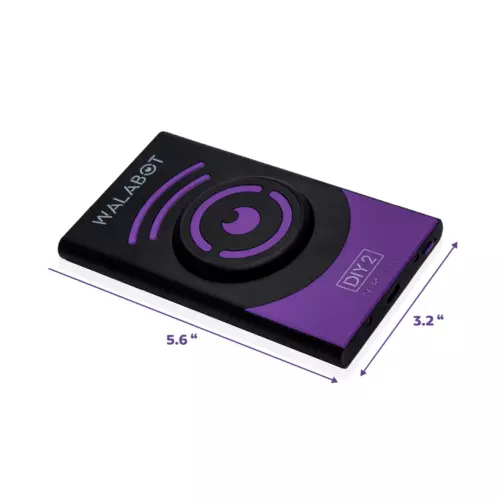
Credit: www.ebay.com
Troubleshooting Tips To Stop The Beeping
If you’ve been using a stud finder and it keeps beeping, it can be frustrating. However, there are a few troubleshooting tips you can try to stop the beeping and get accurate results. By following these simple steps, you can ensure that your stud finder works correctly and provides you with reliable information.
If your stud finder keeps beeping, the first thing you should check is if you are in the correct mode. This is a common mistake that can lead to false beeps and inaccurate readings. Make sure to check the user manual of your specific stud finder model to find out the correct mode for the surface you are scanning.
Another reason why your stud finder may keep beeping is interference from external sources. Electronic devices, power cables, or metal objects can disrupt the signals and cause false readings. To avoid this, keep your stud finder away from such sources of interference while scanning. If you suspect interference, try moving away from the area and scanning again.
If you have followed the previous troubleshooting tips and your stud finder still keeps beeping, it might be time to replace the battery. A weak or low battery can affect the performance of your device and lead to false beeps. Check the battery indicator on your stud finder and if it’s low, replace the battery with a fresh one. This simple step can often solve the beeping issue.
By following these troubleshooting tips, you can put a stop to the beeping of your stud finder. Remember to switch to the correct mode, avoid interference, and check the battery. These simple steps will ensure accurate scanning results, making your projects easier and more efficient. Happy stud finding!
Switch To The Correct Mode
Finding the perfect spot to hang a picture frame or install a shelf can be quite a challenge without the right tools. That’s where a stud finder comes in. This compact device helps you locate studs or beams behind the walls, ensuring that you find a solid anchor for your fixtures. However, if your stud finder keeps beeping consistently, it could be because you haven’t switched to the correct mode. In this article, we’ll shed some light on the importance of understanding different modes and selecting the right one for the job.
Understanding Different Modes
A stud finder typically comes with different modes to cater to various needs. These modes allow you to detect different elements concealed within the walls, including wood, metal, and live electrical wires. It’s crucial to have a good grasp of the different modes available on your stud finder so that you can utilize its full potential.
A common mode is the “wood” mode, which is used to locate wooden studs. By selecting this mode, you ensure that the stud finder focuses on detecting the density changes associated with wooden beams. Another frequently used mode is the “metal” mode, specifically designed to detect metal components such as nails, screws, or pipes. This mode is useful when you want to avoid drilling into or damaging metal elements within the walls.
Additionally, some advanced stud finders offer a “live wire” mode. This mode is particularly handy when working near electrical outlets or switches. By switching to this mode, the stud finder can detect the presence of live electrical wires, helping you steer clear of potential dangers.
Selecting The Right Mode For The Job
Choosing the appropriate mode for the task at hand is essential to ensure accurate results. Before beginning your search for a stud, take a moment to consider the wall composition and the type of material you believe the stud to be made of. If you’re working on drywall, for example, the wood mode would be the most appropriate choice. On the other hand, if you’re dealing with a metallic surface or need to detect metal elements, opt for the metal mode. By selecting the right mode, you can significantly enhance the efficiency and effectiveness of your stud finding process.
| Mode | Ideal for |
|---|---|
| Wood | Finding wooden studs |
| Metal | Detecting metal components |
| Live Wire | Identifying live electrical wires |
Remember, becoming familiar with your stud finder’s modes is vital to successfully locating studs and avoiding any potential mishaps. Always ensure that you carefully read the instructions provided by the manufacturer to understand the different modes and their functions.
Avoid Interference
When using a stud finder, it can be frustrating and confusing if it keeps beeping uncontrollably. One of the common reasons for this issue is interference. Interference can arise from various sources, including electrical wires and pipes, which can disrupt the stud finder’s accuracy. To ensure that your stud finder works efficiently and accurately, here are some important factors to consider:
Check For Electrical Wires And Pipes
Electrical wires and pipes running behind the wall can cause interference with your stud finder. It is crucial to check for them before you begin locating studs. Here’s how you can do it:
- Turn off the power to avoid potential electrical hazards.
- Use a wire or pipe detector to scan the wall area where you plan to use the stud finder.
- If any wires or pipes are detected, mark their locations to avoid confusion.
By being aware of the presence of electrical wires and pipes, you can prevent false readings and ensure that your stud finder operates accurately.
Maintain Proper Contact With The Wall
An essential aspect of using a stud finder is maintaining proper contact with the wall. Inadequate contact can lead to inconsistent readings and false positives. Here are some tips to ensure a strong and reliable connection:
- Press firmly: Apply gentle but firm pressure against the wall while scanning with the stud finder.
- Keep the device flat: Make sure the stud finder is parallel to the wall surface to maintain proper contact.
- Move slowly: Glide the stud finder slowly along the wall to allow it to detect studs accurately.
- Pay attention to beeps: Listen for the distinct beep or indicator that confirms the presence of a stud.
By following these techniques, you can improve the accuracy of your stud finder and minimize false readings caused by insufficient contact.
Replace The Battery
Introduction:
One of the most common issues you may encounter when using a stud finder is the continuous beeping sound, which can be quite frustrating. However, before you start panicking and assuming there is a problem with the device itself, it’s important to remember that this beeping sound is often an indicator of a low battery. In this section, we’ll explore the steps you need to take to replace the battery correctly.
Identifying Low Battery Signals:
It’s crucial to familiarize yourself with the telltale signs that your stud finder’s battery is running low. By recognizing these signals early on, you’ll be able to address the issue promptly and prevent any interruptions during your project. Here are a few key indicators that your stud finder may need a battery replacement:
- The beeping sound becomes inconsistent and intermittent.
- The stud finder fails to detect studs consistently, even when used on known surfaces.
- The display screen shows a low battery icon or an indicator light starts flashing.
Replacing The Battery Correctly:
Now that you have identified the signs of a low battery, it’s time to replace it with a fresh one. Follow these simple steps:
- Locate the battery compartment on the back of your stud finder.
- Use a small screwdriver to remove the battery cover.
- Take out the old battery and properly dispose of it.
- Insert the new battery in the correct orientation (check the polarity markings).
- Securely screw the battery cover back into place.
It’s important to note that different stud finders may have slightly different battery compartment designs, so consult your device’s user manual for specific instructions if needed. Additionally, ensure you are using the appropriate battery type specified by the manufacturer to optimize the performance and accuracy of your stud finder.

Credit: www.homedepot.com

Credit: www.amazon.com
Frequently Asked Questions On Stud Finder Keeps Beeping
Why Is My Stud Finder Not Working Properly?
Your stud finder may not be working properly due to various reasons such as incorrect calibration, weak batteries, low-quality device, or incorrect usage technique. Make sure to follow the manufacturer’s instructions, replace the batteries if needed, and check for any possible interferences or obstructions that could affect its accuracy.
Does A Stud Finder Beep When It Finds A Stud?
Yes, a stud finder emits a beep when it detects a stud. It helps locate studs behind walls for secure and accurate hanging of objects.
Why Does My Zircon Stud Finder Beep And Flash?
The zircon stud finder beeps and flashes to indicate the presence of a stud behind the wall. This helps you locate the stud accurately and easily during construction or home improvement projects.
What Can Interfere With A Stud Finder?
Different factors, such as thick walls or uneven surfaces, dense materials like concrete or metal, and electrical or plumbing lines, can interfere with a stud finder’s accuracy.
Conclusion
If your stud finder keeps beeping, it’s important to troubleshoot the issue to ensure accurate results. Start by checking the batteries, adjusting sensitivity settings, and confirming proper usage techniques. Don’t forget to consider possible sources of interference and avoid unnecessary frustration.
Remember, a reliable stud finder can make home improvement projects much easier, so take the time to resolve any issues and get back to work with confidence.